DVD43 from Best DVD Ripping Tools
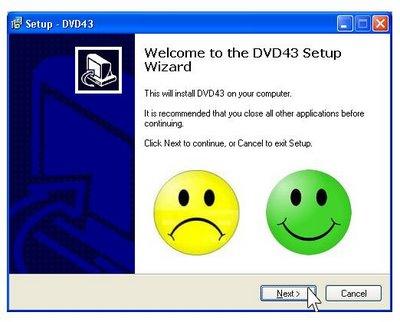
This free DVD ripper appears not in the form of actual software, but as a driver for the optical drive to bypass the limitations on data copying from DVDs. It only operates on 32-bit Windows systems due to technical reasons and lets you play DVDs distantly if there is no optical drive in your machine.
Comments
What's the best tool to put DVDs that I have made myself (from home-movie videos, etc.) back onto my hard drive? I'm concerned that my decades of family DVDs will eventually stop playing and I want to render them onto my hard drive. I have found handbrake NOT very good for this. Thank you!
I make iso files for these disks. Then burning them back with the Win7 image burner is easy. I put the iso's in a safe place and if someone needs a new one - presto.
If you're just ripping your home made DVDs: 1. If it's in standard DVD format, you should be able to just copy the whole thing off as is without need for decryption/extraction. The CSS Encryption is there for commercial stuff. Therefore, the need for such things exist. For homemade stuff, not so. Convert to MP4, rinse, repeat. 2. If it isn't in VOB Format (Sony Handycam DVD for instance), you may want to track down a copy of Sony Vegas and transfer the videos through Vegas's import function. Convert via Vegas, rinse, repeat. 3. If it's neither standard VOB format nor Sony type DVD camcorder, you may have to bite the bullet and do it real time through video capture. Least likely however. OH, this is real time, so have some popcorn handy.
The DVDs have menus and various other things. How do I get to the actual video and audio files on the DVD to convert them to MP4? There's a whole jumbo-load of various files there. (Some of these DVDs were made a long time ago with Sony's Click-to-DVD.)
ISO files — that makes sense. But one day DVD technology will be obsolete, and I'll want to convert these to MP4s or something. But my home DVDs have menus and a bunch of other stuff in the file directory, and I haven't been able to find software that easily plucks the good stuff out of the DVD and leaves the menus and other junk behind. Am I making any sense?
Nuts to bolts, I'm betting those would be standard DVDs. The best way to check is to pop them into your DVD set top box (old school DVD players, with no MP4 file playback capabilities, etc). If that's the case, then you can just sic Handbrake on it and just extract the necessary video bits as you would your normal movies. Since you're transcoding from MPEG2 to MPEG4 (or whatever), there will be loss of quality, though you'd have to be a freaking maven to spot those (or your original really sucked to begin with). With the new MPEG4 file, you can then watch them on any modern set top box, mobile device, etc. You can, also, copy the entire contents of the DVD to a separate folder (HOME_VIDEO_1 for example). You can then use VLC, MPC-HC, to playback said media on your PC. The DVD can be copied, of course, with no loss of quality as well. Now, if you want to create a new DVD off of those footages, then you'd need to tinker with Windows DVD Maker, VEGAS, or other NLE suite of your choice.
Just a heads up, if you get to doing it also save them on a flashdrive or a SSD. I lost years worth of family photographs and film due to Hard drive failure...
I'd just image them. Then you always have an exact copy of the disk and when the time comes, you can convert to whatever you need. If you convert (encode, compress) now and have to change again in the future, you're losing quality.