Best DVD Ripping Tools
We all had that situation where something that you really needed was on the DVD and not your laptop or phone. That’s where DVD ripper comes to play. It is a software for extracting files from DVDs to the form we are more familiar with, files on our gadgets. Programs like DVDFab rule their market, becoming an irreplaceable asset. RankTopTen has collected the best free DVD ripper software and paid one into one list so the community can decide which one is better. Take a look at the chart, pick your favorite tool, leave a vote and a comment explaining the reasoning behind your choice.
You're right - as long as your Mac has VLC then Handbrake can rip DVDs just fine. Handbrake just borrows some VLC libraries as needed. Both VLC and Handbrake need to be the same type (32 or 64 bit). I don't know if there is something like this for Windows or Linux, but I know that this is how it works on Mac.
- 0
yeah I know nerdfest just said this but it's the same on linux. I never realized you ever had to have anything other than handbrake, but of course I had VLC already installed anyway.
- 0
Jimmy Obomsawin just reminded me that the reason it works is because of some VLC libraries. But just like you, I already had VLC installed so never had to actually take any action.
- 0
MakeMKV and Handbrake work in synergy very well. My routine is to use MakeMKV on discs to get a 1:1 copy onto my hdd. This is so much better than just playing the disc, especially to not have to sit through the idiotic menus, preview, molasses slow loading, awful unresponsive playback software and all the other drawbacks of playing a commercial disc through the computer. Just show me the movie please. In the event I want a smaller more portable version, Handbrake is used on those MKV files. I also use Handbrake to get smaller more portable versions of my own home videos. It's awesome. I've tried ALL the other rippers and MakeMKV is pretty much the fastest, least hassle, quickest updated, no bs, and always works on whatever disc I throw at it.
- 1
I've been ripping my DVDs using Handbrake on OS X for years (and still do). It does require VLC for the ripping functionality, since all they really implement is the transcoding. I recall some Windows versions had problems with this... but there are other ways to bypass this. (There were some virtual CD drivers which transparently decodes DVDs)
- 1
What are you talking about? Of course Handbrake rips DVDs, and has for years. Just select the DVD disc as your source, and it will attempt to locate the feature for ripping (as opposed to a deleted scene or something). I think it isolates based on length, but I don't know for sure. It just doesn't decrypt; you need something like DVD43 or AnyDVD in the background. As a matter of fact, Handbrake now will actually rip blurays in a similar fashion. You just need a capable decrypter (only one I know of is AnyDVD HD).
- 1
DVD43
I make iso files for these disks. Then burning them back with the Win7 image burner is easy. I put the iso's in a safe place and if someone needs a new one - presto.
- 0
If you're just ripping your home made DVDs: 1. If it's in standard DVD format, you should be able to just copy the whole thing off as is without need for decryption/extraction. The CSS Encryption is there for commercial stuff. Therefore, the need for such things exist. For homemade stuff, not so. Convert to MP4, rinse, repeat. 2. If it isn't in VOB Format (Sony Handycam DVD for instance), you may want to track down a copy of Sony Vegas and transfer the videos through Vegas's import function. Convert via Vegas, rinse, repeat. 3. If it's neither standard VOB format nor Sony type DVD camcorder, you may have to bite the bullet and do it real time through video capture. Least likely however. OH, this is real time, so have some popcorn handy.
- 0
I'd just image them. Then you always have an exact copy of the disk and when the time comes, you can convert to whatever you need. If you convert (encode, compress) now and have to change again in the future, you're losing quality.
- 0
BDlot DVD ISO Master
Called the best DVD ripper by many, it has a range of possibilities. Primarily, it converts any DVD to an ISO file which you can then store anywhere you want. You can reverse the effect of the software and burn the ISO on any DVD available, providing it has enough space. Plain and simple!
What's the best tool to put DVDs that I have made myself (from home-movie videos, etc.) back onto my hard drive? I'm concerned that my decades of family DVDs will eventually stop playing and I want to render them onto my hard drive. I have found handbrake NOT very good for this. Thank you!
- 0
I make iso files for these disks. Then burning them back with the Win7 image burner is easy. I put the iso's in a safe place and if someone needs a new one - presto.
- 0
I used to burn a lot DVD movies. My set up was depend on if there is encryption on the disc, I would use the free DVD Decrypter to break the encryption, then shrink it with DVDShrink then burn it to blank discs. I haven't burn DVD for a long time now since it was time consuming and went for straight downloads. My new laptop didn't even have an optical drive :D To my surprise, I got this beautiful external portable blu ray drive http://goo.gl/xNh8o as an present, alone with all the cheap blu ray move discs deals I can find in local stores, it sparked new interest of backing up blu ray movies. It appears Handbrake is winning this Best ripping tool contest, but doesn't look like Handbrake can decrypt blu-ray discs copy protection, can it? So should I use the combination of DVDfab and MakeMKV? How big of file does MakeMKV "produce" when it rip blu-ray movies? Possible to shrink or compress the final output files? Thank you for the great post. Always love when Lifehacker does those Hive Five posts :)
- 0
Yes thank you. The output file size of MakeMKV was sort of my concern, with 30~40GB a pop, it will fill up my hard drive pretty fast, even if I have a big hard drive. I will try to see if Handbrake can somehow compress it down to more manageable sizes.
- 0
I use AnydvdHD with Hanbrake to decrpypt blu-ray and save as mkv with x.264 compression and they end up being about 2-3gig per movie. I just takes to long, about 3-4 hrs per movie. I have since switched to ripping with DVDfab and it uses CUDA ( your graphics card processors ) and it rips blu-ray in 30min vs. 3+ hrs.
- 0
Whatever encoding program you use should have settings to adjust the output size (try tweaking things like bitrate, dimensions, audio tracks and compression). It all depends on how much quality you're willing to sacrifice to get a reasonable file size. For blu-rays, I use AnyDVD HD to decrypt (on the fly) and Ripbot264 to encode.
- 0
DVDShrink
I'm just wondering, is there any software out there to convert the ripped contents of a DVD (so basically the VIDEO_TS and AUDIO_TS folders) into a single mkv file?
- 0
I think Handbrake will handle this, but it will re-encode the MPEG-2 video while ripping into the MKV, which takes some time. I am pretty sure MakeMKV will also do this, without compressing. This means it is a lot quicker, but the files are larger. And by quicker, I mean 5-10 minutes vs 30-90 minutes. One thing to note is that I think both of these programs will make separate files for each "title". If it is a movie, and you only want the main feature, you just rip that and you will have 1 MKV file. If you want all the extras, you will end up with several MKVs. I know there is software to combine these as well, but I have been struggling a little with it, so for now, I leave them separate.
- 0
I'm also looking for something that can take the VOB file and make 1 video file out if it... I have several movies that I backed up over the last few years, and would like to make them 1 video file
- 0
AnyDVD/AnyDVD HD
A free DVD ripper by RedFox, it is a stable software that unlocks the DVDs and removes copy prevention from them. Operating on any Windows after the 2000 version, it also enables user to rip the HD and Blu-ray discs after a recent update. Also provides direct access to audio tracks on the disc.
Handbrake can rip DVDs if you have VLC on your computer as well if I recall. (HB can use some of VLC's files to break copy protection or something iirc).
- 0
I rip DVDs with Handbrake all the time. Have for years.
- 0
It does, but in my experience it hasn't ever worked well. I just use DVD Decrypter to do the actual ripping to a single VOB and then convert that to whichever format I want using Handbrake.
- 0
Just a little point to make: The Mac version of Handbrake doesn't require you to use another program to break through the DRM. I don't know why this is the case. I've had it explained to me once but I can't remember the exact reason. Either way, yeah, if you own a Mac then Handbrake is all you need!
- 1
You're right - as long as your Mac has VLC then Handbrake can rip DVDs just fine. Handbrake just borrows some VLC libraries as needed. Both VLC and Handbrake need to be the same type (32 or 64 bit). I don't know if there is something like this for Windows or Linux, but I know that this is how it works on Mac.
- 1
Handbreak isn't a ripper, it's a transcoder. Really old versions did decrypt as well, but decrypting was officially dropped in version 0.9.3, back in 2008. After that they decided to focus on transcoding only, letting other tools that are better at decrypting deal with it (such as.. anything else in this poll). I'm not really sure how to vote for this one. Ideally, I'd *like* MakeMKV to be the best, since I want a 1:1 MKV of the main title 99% of the time and it handles *most* protection well, but DVDFab is definitely the best as ripping commercial discs, hands down. Anything that MakeMKV can't handle on it's own has to go through DVDFab first, and then through MakeMKV. I don't have to do this often, but I definitely have to do it time to time.
- 1
DVDFab HD
This DVD ripper is a free version of DVDFab DVD Copy, but with severe limitations to functionality. It can’t compress DVD content on demand, but is still a powerful free tool for older DVDs and BDs. It possesses the basic decryption functions and acts as a positive solution on the market.
I use AnydvdHD with Hanbrake to decrpypt blu-ray and save as mkv with x.264 compression and they end up being about 2-3gig per movie. I just takes to long, about 3-4 hrs per movie. I have since switched to ripping with DVDfab and it uses CUDA ( your graphics card processors ) and it rips blu-ray in 30min vs. 3+ hrs.
- 0
Im actually surprised that Freemake Video Converter did not make the list? I haven't found a better software that is easy to use, easy to configure, maintains settings, covers a plethora of conversion types, and most importantly, is FREE!! How did that miss the list?
- 0
Im actually surprised that Freemake Video Converter did not make the list? I haven't found a better software that is easy to use, easy to configure, maintains settings, covers a plethora of conversion types, and most importantly, is FREE!! How did that miss the list?
- 0
Format Factory
A non-DVDFab creation that operates on the free basis, sustaining itself from the ad revenue. It is a strong DVD and CD ripper, allowing to extract the needed files and creating ISO images. It is also a multimedia converting tool, supporting 25 video, audio and image formats.
Handbrake can rip DVDs if you have VLC on your computer as well if I recall. (HB can use some of VLC's files to break copy protection or something iirc).
- 0
In order to use Handbrake's DVD rip function you have to have VLC player installed in order to use VLC's dvd playback function.
- 0
It doesn't rip encrypted DVD's (i.e. retail movies). It relies upon a 3rd party to decrypt DVD's. Handbrake is just the transcoder/encoder and really shouldn't be considered a "ripping" utility.
- 0
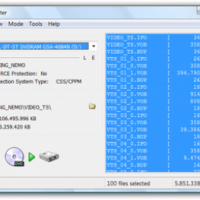
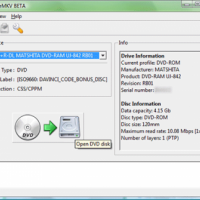



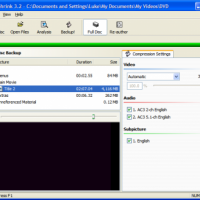
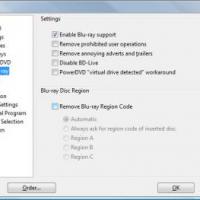
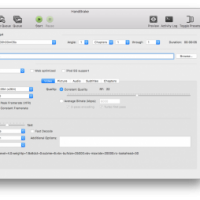

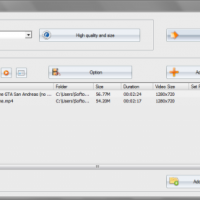


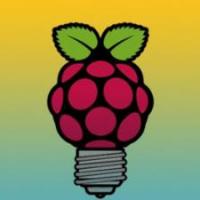
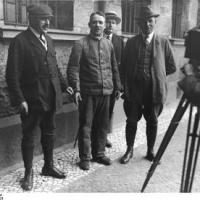


DVD Decrypter
A software that DVDFab creators would be proud of. Developed by the UK team it is able to create and save backup images of the DVD, which is then can be used to burn the ISO file to another DVD for further use. Can’t copy DVDs protected by XProject and newer systems of preventing decryption.