Top 10 Raspberry Pi Projects for Beginners
- Top 10 Raspberry Pi Projects for Beginners
- 1. A DIY Arcade Stick
- 2. A Weather Station
- 3. A Photo Booth
- 4. A Home Surveillance System
- 5. Make Your Own Retro Video Game Console
- 6. A Completely Portable, Digital eBook Library
- 7. A Go-Anywhere, Wearable Camera
- 8. A Whole-Network Ad Blocker, or a Call-Home VPN
- 9. A Streaming Internet Radio
- 10. A DIY Amazon Echo
This super small computer was quick to gain worldwide attention and now Raspberry Pi projects cover tons of spheres and industries and are highly recommended for those who just get started in computer science. This RankTopTen list is oriented on those who want to develop themselves as a tech person skilled in designing computer systems for various purposes. You will find the best Raspberry Pi projects that are suitable for beginners and are positioned according to the votes. Take a look at the projects, vote for the best and leave a comment stating your opinion, all in the name of Raspberry.
I made a retro console with a Pi 2, it’s amazing and great fun, but I made some observations: It runs better with a Pi 3. Using a USB WiFi dongle isn’t a good idea as you occasionally end up with a power usage warning that slows down the emulator, so if you’re not using internal storage, (mSD cards a perfect), use a wired connection for the best result. Learn how to console into the machine so that you can change the config for the individual emulators, universal controller mappings are a pain and updating each console via the config file will give you the best layouts: the wiki pages for each console on Git gives you the expected layout.
- 0
Another cool project is a Lossless audio player, (this is similar to the web radio player). You can easily buy a DAC for the Pi, (I purchased mine from iQaudIO with a case), and install something called Volumio. This is a native FLAC (and most everthing else), player that with the DAC plays at a really nice quality for the price, it’ll sit on a network/play via internal storage or USB and has a Spotify plug in and also web radio.
- 0
Got my Retropie finished after upgrading to the Pi 3, but I need to figure out what to do with the Pi 1. Was thinking of making a projector, but the only guides involved still cost like, $60 or more. Maybe I’ll do the VPN, though...
- 0
A Weather Station
The Weather Station kit is a HAT for the Raspberry Pi which allows it to collect weather data using a variety of sensors. It is designed to be used in schools to enable students to create their own weather station, and has a range of resources to support its use.
I made a retro console with a Pi 2, it’s amazing and great fun, but I made some observations: It runs better with a Pi 3. Using a USB WiFi dongle isn’t a good idea as you occasionally end up with a power usage warning that slows down the emulator, so if you’re not using internal storage, (mSD cards a perfect), use a wired connection for the best result. Learn how to console into the machine so that you can change the config for the individual emulators, universal controller mappings are a pain and updating each console via the config file will give you the best layouts: the wiki pages for each console on Git gives you the expected layout.
- 0
Another cool project is a Lossless audio player, (this is similar to the web radio player). You can easily buy a DAC for the Pi, (I purchased mine from iQaudIO with a case), and install something called Volumio. This is a native FLAC (and most everthing else), player that with the DAC plays at a really nice quality for the price, it’ll sit on a network/play via internal storage or USB and has a Spotify plug in and also web radio.
- 0
I attempted the DIY Amazon Echo project last month, because I love the idea of a digital assistant I can have some control over. I got as far as getting the Pi running headless and connected to wifi... then lost the network connection, spent an hour failing to get it back, and gave up. I feel like I should turn in my geek card. Still, lots of cool projects here, maybe even cool enough to get me to try again.
- 0
A Photo Booth
And then you get sucked in homelabbing and in no time you’re running full-fledged enterprise servers and doing hyperconverged virtualization...
- 0
Since you have some experience, do you have some such learning projects that you could recommend? Thanks
- 0
Got my Retropie finished after upgrading to the Pi 3, but I need to figure out what to do with the Pi 1. Was thinking of making a projector, but the only guides involved still cost like, $60 or more. Maybe I’ll do the VPN, though...
- 0
A Home Surveillance System
Plug-and-play wireless security cameras are cheap as chips these days. Unfortunately, many are made by companies that care very little about security… so why not build your own with a Raspberry Pi?
Agreed! My first Pi became a RetroPie console immediately and it’s the best money I never spent on a NES Classic. If Nintendo hadn’t been crap at inventory management they would have gotten my money and I would have been the poorer for it. As it is I’m diving back into FFVI, Secret of Mana, and all the other classics the NES Classic can’t touch. Phooey on you, Nintendo!
- 0
Got my Retropie finished after upgrading to the Pi 3, but I need to figure out what to do with the Pi 1. Was thinking of making a projector, but the only guides involved still cost like, $60 or more. Maybe I’ll do the VPN, though...
- 0
I made a retro console with a Pi 2, it’s amazing and great fun, but I made some observations: It runs better with a Pi 3. Using a USB WiFi dongle isn’t a good idea as you occasionally end up with a power usage warning that slows down the emulator, so if you’re not using internal storage, (mSD cards a perfect), use a wired connection for the best result. Learn how to console into the machine so that you can change the config for the individual emulators, universal controller mappings are a pain and updating each console via the config file will give you the best layouts: the wiki pages for each console on Git gives you the expected layout.
- 0
Make Your Own Retro Video Game Console
Totally agree. As an A B B+ v2 and v3 user/owner I’ve been wary of using these online projects as learning tools for kids because too many of them are IT versions of “cookbook chemistry” projects like making rock candy or mixing Mentos and Coke. Instead of a list of projects (because just about anything can be adapted to a RP) I’d like to see a curated list of projects that are structured for learning basic electrical engineering/circuitry or using exotic libraries in python etc.
- 0
Since you have some experience, do you have some such learning projects that you could recommend? Thanks
- 0
Not in a self contained projects - I’ve been using the ECS and trying to make projects fit certain objectives. I was wondering if anyone has started with a proven curriculum (like ECS) and crafted projects with RP to fit it. I’ve seen a couple of books and websites geared toward standards in England and Europe but nothing for US programs.
- 0
A Completely Portable, Digital eBook Library
I am total crap at Raspberry Pi. I know how to code, and am good with hardware, I just haven’t done anything with my Pi other than make a retro game console. AND IT KICKS SO MUCH ASS IT MUST HAVE THREE LEGS. For a minimal investment, you can play pretty much any game made up until 1998-ish. A Pi is a worthwhile purchase if only for that reason.
- 0
Agreed! My first Pi became a RetroPie console immediately and it’s the best money I never spent on a NES Classic. If Nintendo hadn’t been crap at inventory management they would have gotten my money and I would have been the poorer for it. As it is I’m diving back into FFVI, Secret of Mana, and all the other classics the NES Classic can’t touch. Phooey on you, Nintendo!
- 0
Got my Retropie finished after upgrading to the Pi 3, but I need to figure out what to do with the Pi 1. Was thinking of making a projector, but the only guides involved still cost like, $60 or more. Maybe I’ll do the VPN, though...
- 0
A Go-Anywhere, Wearable Camera
Powered by the diminutive and affordable Raspberry Pi Zero, this DIY project is eminently configurable and customizable!
I made a retro console with a Pi 2, it’s amazing and great fun, but I made some observations: It runs better with a Pi 3. Using a USB WiFi dongle isn’t a good idea as you occasionally end up with a power usage warning that slows down the emulator, so if you’re not using internal storage, (mSD cards a perfect), use a wired connection for the best result. Learn how to console into the machine so that you can change the config for the individual emulators, universal controller mappings are a pain and updating each console via the config file will give you the best layouts: the wiki pages for each console on Git gives you the expected layout.
- 0
player). You can easily buy a DAC for the Pi, (I purchased mine from iQaudIO with a case), and install something called Volumio. This is a native FLAC (and most everthing else), player that with the DAC plays at a really nice quality for the price, it’ll sit on a network/play via internal storage or USB and has a Spotify plug in and also web radio.
- 0
Agreed! My first Pi became a RetroPie console immediately and it’s the best money I never spent on a NES Classic. If Nintendo hadn’t been crap at inventory management they would have gotten my money and I would have been the poorer for it. As it is I’m diving back into FFVI, Secret of Mana, and all the other classics the NES Classic can’t touch. Phooey on you, Nintendo!
- 0
A Whole-Network Ad Blocker, or a Call-Home VPN
I just built my RetroPie last night, been playing most of the day today.
- 0
Another cool project is a Lossless audio player, (this is similar to the web radio player). You can easily buy a DAC for the Pi, (I purchased mine from iQaudIO with a case), and install something called Volumio. This is a native FLAC (and most everthing else), player that with the DAC plays at a really nice quality for the price, it’ll sit on a network/play via internal storage or USB and has a Spotify plug in and also web radio.
- 0
I attempted the DIY Amazon Echo project last month, because I love the idea of a digital assistant I can have some control over. I got as far as getting the Pi running headless and connected to wifi... then lost the network connection, spent an hour failing to get it back, and gave up. I feel like I should turn in my geek card. Still, lots of cool projects here, maybe even cool enough to get me to try again.
- 0
A Streaming Internet Radio
Make your very own touchscreen-controller Pi Radio Player! With an ever increasing number of internet radio stations available this project combines the versatility of the Raspberry Pi and the PiTFT 2.8" touchscreen TFTdisplay. A custom display interface lets you control volume, station, and see what's currently playing.
Got my Retropie finished after upgrading to the Pi 3, but I need to figure out what to do with the Pi 1. Was thinking of making a projector, but the only guides involved still cost like, $60 or more. Maybe I’ll do the VPN, though...
- 0
Another cool project is a Lossless audio player, (this is similar to the web radio player). You can easily buy a DAC for the Pi, (I purchased mine from iQaudIO with a case), and install something called Volumio. This is a native FLAC (and most everthing else), player that with the DAC plays at a really nice quality for the price, it’ll sit on a network/play via internal storage or USB and has a Spotify plug in and also web radio.
- 0
I will go through the links to learn more, but there are many so I would like to ask upfront if any of these are true learning projects or just ones that give you all the pieces (hardware and software) that you just put together? What I am looking for are projects that actually help learn hardware programming (with an emphasis on I/O controller programming, I guess) as well as perhaps some electrical engineering.
- 0
A DIY Amazon Echo
I am total crap at Raspberry Pi. I know how to code, and am good with hardware, I just haven’t done anything with my Pi other than make a retro game console. AND IT KICKS SO MUCH ASS IT MUST HAVE THREE LEGS. For a minimal investment, you can play pretty much any game made up until 1998-ish. A Pi is a worthwhile purchase if only for that reason.
- 0
Agreed! My first Pi became a RetroPie console immediately and it’s the best money I never spent on a NES Classic. If Nintendo hadn’t been crap at inventory management they would have gotten my money and I would have been the poorer for it. As it is I’m diving back into FFVI, Secret of Mana, and all the other classics the NES Classic can’t touch. Phooey on you, Nintendo!
- 0
I just built my RetroPie last night, been playing most of the day today.
- 0

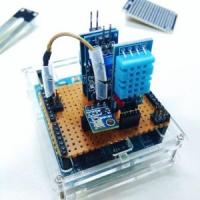





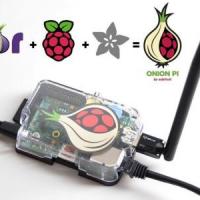
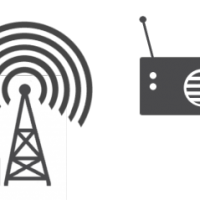




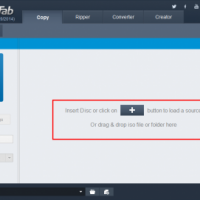
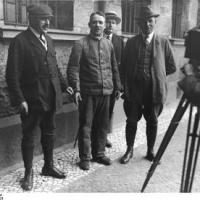

A DIY Arcade Stick
Retro gaming is one of the most popular uses for the Raspberry Pi, and there are now a multitude of ready-to-go SD card images packed with emulator software (though most require sourcing your own ROM files). The days of installing emulators onesy-twosey are behind us; and the Pi Store (an online app store for Raspberry Pi, recommended in earlier versions of this guide) was shuttered in 2015.