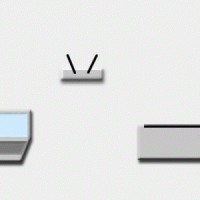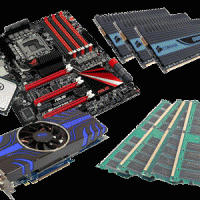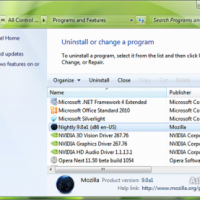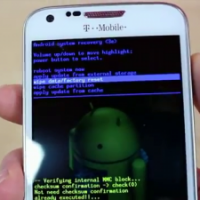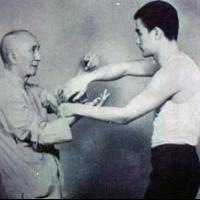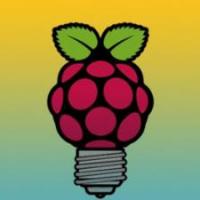Top 10 Ways to Speed Up Old Technology
- Top 10 Ways to Speed Up Old Technology
- 1. Back Up, Clean Install, and Restore
- 2. Keep Up with Regular Maintenance and Updates
- 3. Disconnect It from the Internet
- 4. Choose the Best Upgrades for Your Gear
- 5. Give Your Consoles a Hard Drive Upgrade
- 6. Go Lightweight and Open Source Where Possible
- 7. Overclock Where Possible
- 8. Uninstall Unnecessary Software and Clear Out Space
- 9. Restore Factory Settings and Then Update
- 10. Give Everything a Good Cleaning (but Don’t Ruin It!)
Googling how to speed up your computer becomes a ritual once your rig ages. The system functions less efficiently and needs a boost so it doesn’t die tomorrow. Old technology can be slow but perfectly functioning and RankTopTen has collected plenty of advice to make your old metal friend run just that tiny bit better. This list allows you to find new ideas on improving aging PC’s performance as well as choosing the best one. Combined opinions of a large community allow us to pick the best method by voting. Join thousands of people and make your opinion count.
I’m stubborn about keeping/using/upgrading old tech vs. always having the latest and greatest. I still use my old MuVo² mp3 player. The MuVo² originally came with a 4 gig microdrive. I swapped the HD based microdrive for a 32 gig CF card. Eight times the capacity and doubled the battery life.
- 0
and i’m obsessed with getting more out of what was perfectly fine before i started, case in point, my computer now wont boot after following the overclocking one’s video card guide.
- 0
I tend to worry about cleaning the computer during the winter and prefer not to be standing outside while blowing it out.
- 0
True, my method only works in SoCal... where you can normally wear shorts until that one weekend in January.
- 0
With my older laptops that suffered from overheating, I have also redone the heatsinks with Arctic Silver thermal compound. The stuff they put on from the factory tend to wear out after a few years.
- 0
Air compressors compress the humidity and create water inside the compressor tank. You will end up blowing water droplets into your computer. Ideally they will evaporate right away, but that is not always the case.
- 0
This is a yes, preventable, and another example of why it is awesome to live in SoCal. If you keep your tank drained, the amount of water should be minimal. I actually keep my vented (it has a knob at the bottom to open/close) all the time, then start the compressor (allowing the air to push out any remnants), close the vent and allow pressure to build, then vent any leftover air out the bottom. Since it is super dry in SoCal, compressor that is about waist high will only have about a teaspoon (I was bored and measured it one time) of water. If you are in a super humid area it probably would be cups.
- 0
Agreed on the cost vs benefit scale for most components on an old system. I was nursing along an old C2D Dell, and popped an 850 EVO SSD in it for the last few months I used it. This was my crapbox old PC that was only used for troubleshooting/repair/data recovery tasks that I wouldn’t want to touch my real computer. Also my Linux experimentation box. I just built crapbox 2.0, with a 6600k and that same SSD. Some upgrades are okay to do, as long as it’s only something like an optical drive or hard drive that will be compatible with a new/future computer. Some things, like when I threw away $40 to add some more DDR2 a year earlier are just not smart.
- 0
Oh god. I forgot to clean my desktop computer for almost 2 years. I noticed that the fans were spinning up to full speed too often. When I opened up the tower, it was embarrassing. Canned air, a vacuum, and an hour of my time.
- 0
Back in the day I get Windows XP to run with as little as 256mb /384mb of ram. Guys like Blackviper lead the way in turning off and tweaking settings. (Still do) Even today games have mods that allow you to run with preset .ini substitutions. Sometimes every little thing helps.
- 0
I booted up Windows XP in a VM and it settled at 60MB of RAM usage. Of course this was a fresh build so installing whatever I would’ve used could bring it up. However I did manage to get Windows 8 to idle at ~350MB of RAM usage. And people say Windows is a memory hog.
- 0
Yeah, I’ve had old machines that would run a trimmed down XP fine, but struggle with Xubuntu.
- 0
Great info here. If you’ve got an older Windows laptop (or MacBook?) that’s still in solid physical condition, you owe it to yourself to drop in a modestly sized SSD and install Linux Mint. It’ll be like a new computer for under $100.
- 0
Lubuntu is also a great lightweight distro. If people are feeling particularly bold they could also do a minimal Ubuntu or Arch install and roll their entire system from X on up.
- 0
SSD upgrade is the best bet for any system still on platter drives. The hard drive is typically the bottleneck in most older systems. Now that SSD prices are dropping, it has become a relatively cheap upgrade too. You’ll notice a significant improvement in boot times, wake up times, and program launch. It is a good moment to re-install everything too, starting with the OS. Save all your important files and start fresh, as your registry is probably a mess by now. The rest of your computer set up will feel like a new machine after the SSD install. Only caveat is that this still won’t help increase frame rates for gaming all that much (or at all). It definitely won’t hurt, but it won’t be a miracle upgrade in that front. This is just a general productivity and ease of use improvement.
- 0
I wish there were an addendum to this article that said, “Give up, you’ll save money (via electricity usage) and time by just replacing it with a Raspberry PI if your hardware specs are lower than: ... ... .”
- 0
For phones I have a simple tip. Delete the Facebook app. The actual app from the Facebook company is a resource hogging monster. It has been noted to use upwards of 2 GB of RAM by itself. If you aren’t using a high end phone you should use one of many lighter weight Facebook clients.
- 0
Clear your Dalvik Cache on an Android device after an update! (On some devices this doesn’t happen even when doing a factory reset).
- 0
well now i have plans for today - i clicked 4 of of your included links, and i’m fully expecting my vr, laptop, android and ps4 experiences to be far better for it. thank you, alan henry, you’re one of the good ones...still, pick a name, k?
- 0
i took a chance - i ordered $400 worth of hard drives based on this article. i’ve finally learned to trust again, alan...know that i cant survive another broken heart.
- 0
Boot into VGA and unoverclock it. Could be worse. Back when I ran NT4, we occasionally had to set the interrupts manually for perepherials. A conflict resulted in a BSOD that required reinstalling the OS to recover.
- 0
doing that, even as we speak. nt? blast from the past. i remember when i moved from wfw to 3.51, total paradigm shift, i remember thinking.
- 0
Cleaning your heatsinks will go a long way to making any hardware run cooler and quieter. if you notice random shut downs or the system running hot there’s a good chance you need to clean the heatsink. It’s a nice afternoon project depending on the make/model. While you have the computer open more RAM and a quality SSD will make a world of a difference. Just keep in mind how much you are spending vs the age and currently value of the hardware you are not upgrading. Not worth pouring money into a Core2Duo system unless your budget is tight.
- 0
And if you want to do a good job with cleaning your computer, get a small air compressor. While the cans of cleaner work ok, a small compressor does a way better job and can be carried to the machine. If you have a big one, that is even better.
- 0
I’ve found using a compressor with a shop vac nearby and running is a good combo. The compressor frees the filth and the shop vac sucks it in before it lands on something else (or it gets inhaled).
- 0