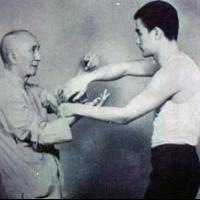Top 10 Ways to Extend Your Laptop's Battery Life
- Top 10 Ways to Extend Your Laptop's Battery Life
- 1. Tweak Your Built-In Power Saving Options
- 2. Use Hibernate, not Just Sleep, Whenever Possible
- 3. Kill Power-Hungry Hardware, Too
- 4. Kill Power-Hungry Apps and Processes
- 5. Avoid Full Discharges
- 6. Keep It Cool
- 7. Keep the Brightness Down When You’re On the Go
- 8. Grab a Battery Monitor for Deeper Insights on Charges, Cycles, and Remaining Life
- 9. Use Your Laptop Manufacturer’s Battery Maintenance Tools
- 10. Kill Those Tabs, or Try a Different Browser
When we get our slim rig, we are always looking for the longest battery life laptop can offer. You would be surprised to know that there are tons of possible solutions and ways to make your battery live just that tiny bit longer. Of course, after some time the battery will decrease in productivity, but we can still squeeze out some more. Even the laptops with best battery life should be cared for and protected, therefore RankTopTen has conducted a list of solutions for everyone. See them all, try these out and vote for the ones that made that 1% extra charge count.
The screen brightness makes a huge difference. When I travel for business, I often spend the day in meetings in conference rooms where charging might be unavailable, unknown, or awkward, so the first thing I do is crank the brightness level down to the lowest level that I can still comfortably see. After just a few hours, my colleagues (using the same hardware, software load, similar usage) are scrambling for a wall outlet, but with the brightness turned down so low, my machine can typically last the entire day without being plugged in.
- 0
I don’t bring my laptop anywhere, so I just keep it plugged in since I started using it like a tower in conjunction with a TV and wireless keyboard. It’s a low-end Asus, so it’s a beater until I get something better. AAMOF, when my battery gets below a certain point, the screen flickers like cray. I noticed this the one time I left the house with it and it was sleeping in my bag, so by the time I got where I was going, it started flickering.
- 0
I might add. If the thing is a few years old, and you’re sure you have the tech skills to open up your machine, you can get a new battery extremely cheaply in most cases. A lot of times replacing it is as easy as unplugging the old one and plugging the new one in.
- 0
macbook pro battery is very easy to replace. 8-10 small screws and unplug the battery and plug the new one i
- 0
Beware: hibernate and sleep on Windows laptops is problematic and so is restoring wifi once the machine wakes back up and sometimes requires a full restart to reconnect. You might be that one lucky person who doesn’t have this problem, but I’ve had to fix literally thousands of laptops with this problem. The fix? There isn’t one. It’s been a Windows problem since Win 95. Manually turning the wifi switch on/off often works, but that only works if the laptop wakes up at all.
- 0
Cool article. Thanks. Opera low power mode is a boon on laptops and iOS devices as well. Still rocking a MacBook 2008- on El Capitan. The battery is now down to less than a hour- but at least the thing will boot when I finally remove it (on mains of course) cannot say that on all devices / MacBooks. By the way Amazon no longer ships laptop, UPS and portable battery chargers to Hawaii - making these tips even better when everything else is working. (I believe they were fined in the U.K. For shipping batteries via air less protected than they should have been)
- 0
Ah yes! Back in... 2005 or so, I had a Dell 600m laptop that overheated so bad it literally melted the power button so the only way to turn it on was with a docking station. To play games, I would prop the dock up with a box and put an ice cube tray with ice cubes under the front, with a fan blowing across from the side. I would switch out the ice cubes when they melted. It basically worked too!
- 0
That backlit keyboard doesn’t help any, either. No help for us Linux types?
- 0
Linux types are supposed to be tech-savvy enough to know all this already; and if not, to be search-savvy enough to find out for themselves.
- 0
Use the powertop tool. Make or find udev rules to make those changes permanent. Be careful with USB auto suspend, some devices fail to resume. Once you have PCIe and SATA set to low power then Intel integrated GPUs with a Linux kernel 4.8+ can automatically go into PSR and that saves a lot of power.
- 0
And this is why I look forward to a future where most laptops have USB-C: because then you can just hook it up to any decently-sized external battery pack, and extend your runtime with an hour or two. Per pack.
- 0
First thing I do when setting up a Windows laptop, for me and my family or a friend, is turn off sleep options and turn on hibernate. Such a good setting.
- 0
Anybody have any idea why my HP Pavilion laptop uses about 1% of the battery power when powered OFF (using Shutdown in Win10) and left unplugged overnight? I do not use it often (my old Compaq laptop is stubbornly refusing to die and I’m a procrastinator), so if I leave it off and closed for three weeks, I come back to a battery that has lost more than 3/4 of its juice. I’m not planning to travel with this laptop much, but I worry what to do if there is a power outage and I would need to conserve the battery juice for later. My last resort is to remove the battery for those times when I am not going to be using the laptop for extended periods. I’m hoping the battery won’t drain at the same rate even when disconnected from the laptop... (need to test this out).
- 0
All of this. I have a 13" Macbook Air, which has a battery life “up to 12 hours.” I’ve had the computer 1.5 years now and I can still get that battery life in some scenarios! It primarily depends on the apps I need to run, and then depends on not having any external hardware plugged in, dimming the display as much as possible, and turning off wifi. I transcribe for a living and am frequently in areas where there are long power outages. If I can’t switch to auxiliary power (my home is an RV with several alternate sources of power, including solar and a genset), then I do all of the above and run only Word, ExpressScribe (my transcription app), and only have my foot pedal plugged in. I check emails and surf on my phone. This means I can work all day. The only thing missing in this list is having a computer with good battery life. My 17" HP Elitebook could last about two hours on battery power no matter what I did and my 17" Macbook Pro was being kind if I got more than six hours out of it. The Macbook Air’s long battery life was a key factor in choosing it.
- 0
It controls the audio so I can keep my hands free for typing.
- 0
Tell me more about this transcription job. I assume it’s not posting scripts of The Big Bang Theory on a fansite or anything like that.
- 0