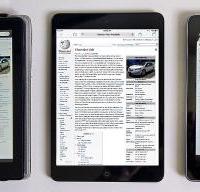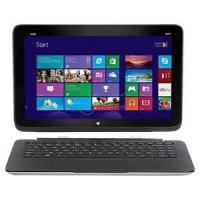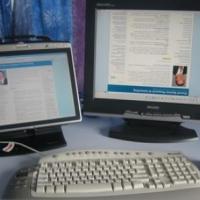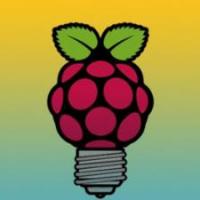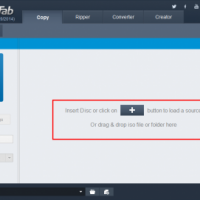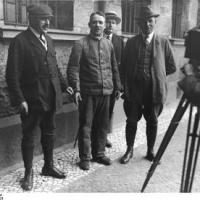Top 10 Worthwhile Uses for Tablets
- Top 10 Worthwhile Uses for Tablets
- 1. A Distraction-Free Work Device
- 2. A Universal Remote Control
- 3. An All-In-One Ereader
- 4. A Note Taking Machine
- 5. A Creative Tool
- 6. An Integrated Car Dashboard
- 7. A Portable Media and Gaming Center
- 8. A Do-Everything Family Device
- 9. A Device Dedicated to Distractions
- 10. A Productive Second Screen
While top 10 tablet uses for most of the population are limited to movies and games, it can go way farther than that. Your tablet is not just a laptop gone smaller, it is a powerful platform capable in helping you in various ways. This RankTopTen list will show you how to use your tablet properly with the best advice collected from the Internet. Take a look at the list and discover new ways to make your used tablet a center of virtual operations again. Vote for the best advice and leave a comment about using it!
I bring just my tablet to business meetings now. Gave a presentation just today. Only real downside is that I have to remember to get the presentation over to the tablet or to Dropbox. But what I really loved is your numbers 1 and 2. That's the truth!
- 0
I'm trying to create a database of all the DVD movies I own so that I don't find duplicates in my collection. Its a plain tablet, nothing fancy the one I have. Any suggestions as to how to do this using my tablet? Thanks!
- 0
I replaced my circa 2007 black MacBook with an iPad and Logitech keyboard combo, but then again most of my hardcore work is done on my desktop. I mostly use it for email, writing articles and research when it comes to work.
- 0
I can't really get behind using my tablet/phone as a remote. I often use my tablet while watching TV, and it takes quite a bit longer to switch apps, do what I want, then switch back, when I could simply pick up the remote right next to me and do it in 1/4 the time, if that much. Also, it means that I either need to get a relatively expensive RF device that can blast IR to my devices, or an IR blaster that goes in my headphone port that I have to manage. Either way (physical remote or remote app) I have to get another piece of hardware. At that point, I might as well just get a Logitech Harmony remote and be done with it. I'd love to integrate an iPad into a car, though! The standard implications are great, but on top of that, if you jailbroke said iPad, one could write an app that could manage the engine mapping, allowing you to switch between performance and economy modes, for example. On a turbocharged car, you could see differences of 30+ hp that way. The only reason I haven't done this is I don't have a spare iPad laying around to do it, nor do I have the coding skills necessary. And by that, I mean I basically have zero coding skills. I took an intro class to C++ once at the community college 5 years ago.
- 0
I use a sony remote on my phone and a kindle fire to control my PS3 for netflix, feels easier than using the PS3 controller
- 0
Yeah, for something like Netflix it can work well. There's no question in my mind that a remote app can be, and some are, done well, just that it's inconvenient to me since I already am often using my iPad/iPhone for something else.
- 0
Maybe not the best place to ask this, but it's somewhat related: do you guys think small tablets are more popular because of price or size? Did you get an iPad mini, Nexus 7, Kindle Fire, etc because of the size or price compared to the bigger version? So for example, if there were two tablets which had the exact same specs and price while one was ~8 inches and the other was ~10 inches, which would you get?
- 0
I bought an 8 inch tablet and never considered a larger one seriously. I use it for reading books, comics and news. But unlike a dedicated e-reader, I can use it for on-the-go tasks like email, watching tv programs & movies and web browsing. The latter I would use my laptop in most cases, but I don't have to carry my laptop everywhere. The 10 inch tablets are just too big for what I need. It's not a price issue, it's a convenience issue.
- 0
I kind of have a similar sentiment. I've had bigger tablets (iPad and Surface) in the past, but I recently bought the Dell Venue 8 Pro and I much prefer the form factor. A 10 inch tablet feels too close in size to my 13 inch MBP. I mostly use my Dell for taking around places because the portability is way better than my laptop or even the larger tablets (this isn't to say my MBP or the full sized tablets were difficult to carry around, the smaller tablet is just easier).
- 0
Stop showing pictures of Apple tablets and show more Android Tablets. The problem with Apple is that the don't give you choices like Android & Windows do and they lock down iTunes and Apple doesn't allow 3rd party apps
- 0
Sorry, it may be hard to hear this but there are people who live outside Apple's reality distortion field. Not everything is about Apple nor their products, and there are actual companies who create legitimate products that don't have anything to do with your pristine closed-garden environment.
- 0
Actually, I've owned one iPhone (3G), hated it, went Android and never went back. I regularly use Windows and Linux depending on what the task at hand requires of me, and I tend to prefer open platforms and building my own machines when possible. I also try not to condemn other people for liking Apple products. For what they are meant to do, they are occasionally the right tool for the job, and there is nothing wrong with that.
- 0
I got a Surface Pro 2 and it does 7, 6 (freaking Wacom digitizer!), 4 (I can get my entire Steam library), 3, 2, and 1 out of the box!
- 1
What about taking photos/video? Serious question, really. Give me good reasons why I shouldn't use an iPad mini instead of my phone or my point-and-shoot.
- 1
Depends, in my case my phone has a better camera than the mini, it's smaller and always with me.
- 1
I've only had my Nexus 7 for a month, but I'm finding myself using it constantly whenever I don't want to be stuck at my desktop. It can't be beat for reading, and I find it very useful for writing. I am a very bad hunt and peck typist, and I find that I can actually write at least as fast (and probably faster) using Swype on my tablet or phone as I can on my desktop. Google Docs and Evernote both work surprisingly well on it and in some ways better than on the desktop client thanks to the baked in share features in Android and the ability to add camera scans. As long as I don't need 3G connectivity or extreme portability, anything I can do on my phone is far easier and more enjoyable on the bigger (but still not cumbersome) screen.
- 0
Corollary: Use it as a second person if you're mixing on a digital audio mixer either in a live or recording studio settings. Difficulty: Very narrow focus type use. Many digital mixers these days have networking capabilities via Ethernet port (I can count on one hand the digital mixing desks that has Wifi built in. Almost none). Add a router and you got, with an iPad (and solely with iPads sadly), you have a remote control to your desk. With the right apps and a bit of tweaking, you can even access your DAW straight from iPad, and control nearly all aspects of your DAW from there without needing to flip back and forth and what not. Again a very narrow slice, perhaps, but it does make for a great tool for automation and a second pair of hands without necessarily needing an actual second pair of hands.
- 0
Ha HA! I no longer have to choose between convenience and power, as I'm typing this on a Sony Flip. Real keyboard, real browser - flash may suck, but its everywhere and there are lots of things you cant so with mobile browsers. Real storage and real access to the network drives (suck it, iPad). It even has a real, pressure sensitive digitizer (suck harder, iPad). Now, I can't lie - this is way more than a 1lb take-everywhere device - but it's so much nicer to have one device rather than two when I'm on the road, and it weighs about the same as my old iPad and netbook-sized laptop I used to take. And, hey, I still have the old iPad for checking FB and watching Plex.
- 0
This one still needs working on. I've set up both the original Nexus 7 and the newer version of that device and I have to say... the mono speaker totally sucks. For some music, it's kind of a little bearable but when playing movies and games the volume is so low and hallow it's disgusting. You have to use either a headset or external speakers. I just bought a Kindle Fire HDX to give as a gift so I have no idea how those speakers sound.
- 0
Tried coupling it with Chromecast? I found this point to be most pertinent with Chromecast and Plex.
- 0
Not sure what you're doing wrong, but the 2013 Nexus 7 has two speakers. You definitely shouldn't still be getting mono.
- 0
I use mine as a small productivity device as well as a music and movie player for when I'm on the road as a passenger, but since I like to do so much at one and the touch interface doesn't help with my productivity I still have my other computers. My pride and joy is my Sager laptop built on a Clevo base. I don't care what the tablet fad users think or say a Tablet can never touch a full sized computer or even a laptop in power, productivity, performance, or versatility. It's good for you if all you do is a handful of things and only one at a time, but for users such as myself who commonly do more than two things at once it's only good to bridge the gap.
- 0
I like my tablet. Recently bought a Kindle Fire HDX 7, and started downloading a few of the same apps I have on my phone, Amazon app store permitting. I then started sideloading other android apps I use, but aren't available on Amazon's app store, or at least not for the Kindle. It's better than my smartphone for looking stuff up when I'm on the couch, or for reading comics, and it's also great to stream early soccer games that I'm awake for, but not motivated enough to actually get out of bed. I have a kindle e-reader that still works, and I think I prefer to read off of that.
- 0
Traditionalists may scoff at the use of digital tablets for art, but they allow you to do a lot of things you can't do on paper—especially if you're short on funds. Whether it's making music, digital painting, or creative writing, a tablet gives you portability, ease of use, and the ability to easily copy or share your works quickly and easily. It may not be your go-to studio, but it's a great tool to have at your disposal for creative tasks.
- 0
I use my first gen iPad for mainly reading scientific articles. Especially when starting research on a new topic it comes really handy since I hate reading papers on the computer screen and I would hate to print 100+ papers (~1000 pages). Other than that, ipad is my 2.5 yo son's primary entertainment and my wife's email checking and facebooking device :)
- 0
I bought an android tablet for under $50 and basically only use it to check my email and notify me be sound, wherever in the house I take it, that I have email in, but only move it around when I expect something the would demand my urgent attention (I don't pay for regular cell phone service)
- 0
My tablet was originally purchased to be a replacement for my first gen Nook with a few extras. Now it's like my second attachment. The only downside to it is that it's WiFi only, so I can't use it for things like Navigation. I use it all the time for almost everything else on this list though.
- 0
I'm still kicking myself for buying a tablet as it's proven to be one of the most expensive mistakes I've made in quite a number of years. I simply can NOT find a good use for it, in every case there's a better option. Replying to email (or anything that involves making words), it's clearly my laptop with a keyboard. Playing games, same thing for the same reason. Remote is similarly the laptop, but that's because I VNC into a HTPC. Haven't used it in the car, won't use it in the car... I like to pay attention to the act of Driving when in a 1~2 ton rolling ram. I've been trying to find Anything that the tablet is useful doing and failing (part of the reason I don't own a expensive phone or the more expensive plan they require). Best I've come up with is as a replacement for paper recipes in the kitchen. A bit more expensive when I drop it in the sink, but only the first time... I really wanted to like tablets but owning one has made me hate them (and expensive phones) all the more.
- 1
You may want to adjust your tablet screen's settings for e-reading. First of all, dim the display. You don't need a bright white light glaring into your eyes. Second, make sure you adjust the font to a pleasing size. Don't feel you have to stick with the publisher's choices. I love, love, love my Sony PRS-600, but it is giving up the ghost. It takes forever to boot up, turning the pages is slow, and I think my e-book collection may be pushing the limits of its capabilities. A few months back I bought a Samsung Galaxy Tab 2 when I found it for an attractive price. I have gradually shifted over to reading my e-books on that (after dimming the screen and adjusting the fonts). It is a very different reading experience, to be sure. And while I had to clip a book light to the Sony and fiddle with it till I got a readable screen at night, I can see the Samsung screen pretty much everywhere. I don't know how much longer I'm going to try to keep using the Sony. I will be very sad indeed when it finally croaks. But it's given me long and faithful service. Oh, as for what else I use the Samsung tablet for—not very much. Yet. :)
- 1
Nope, comics have never appealed to me. As for unwieldy, if I'm in that situation then there's probably more interesting things going on and I don't want my nose in a screen. On those occasions when I'm looking for portable entertainment, it's simply grabbing the ereader (I'd much rather read a book than play a game/surf the web/watch a movie/etc...) I know a lot of this is simple personal preference. Just like some people don't want to live in an urban center, won't wear blue jeans, or would rather drive a German made vehicle over anything else. I just can't find a worthwhile use for a tablet and wish I would have skipped that purchase completely. I'll have to see how my brother-in-law gets along with his (upcoming X-mas gift), but he's already addicted to an expensive phone after owning it for only a few months (and doesn't own a computer).
- 1