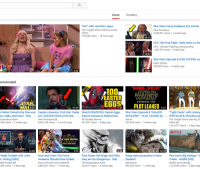Best Google Settings
- Best Google Settings
- 1. Control what Buzz says about you on the web
- 2. Fine-tune Google Apps for your domain
- 3. Prevent Android from automatically signing into Gchat
- 4. Turn off Buzz, Chat, and Labs in Gmail
- 5. Disable SafeSearch (or lock it in semi-permanently)
- 6. Set your default SMS location
- 7. Link and integrate your apps
- 8. Back up Google apps' data
- 9. Turn off Search History, logged in or not
- 10. Turn off auto-displayed pictures from Gmail contacts
All of us were trying to remove Gmail history one day. Google offers many possibilities to customize your own accounts of various platforms just the way you want. Today’s focus is on the top settings that you are allowed to adjust in your favor. Look through the chart and pick the best ones in your opinion, that are more complex and useful than Gmail history. Discover new settings and discuss the ones that you know. And don’t forget to mention how to turn the SafeSearch off, if you have found the answer to that. Join the community and determine the best Google settings.
Some very useful tips here, although I have been using most of them, especially Turn off Search History! Something else I do is setup GMail to Forward all e-mails in my InBox to my POP3 account. I only have to log in to Gmail to dump my SPAM! I sure get a lot of that!
- 0
I could not get #3 to work on any browser (Opera, IE, FF, Chrome). I am referring to the second part, when you are not logged in. The only thing I could get along the top is iGoogle, Search Settings, and Sign In. It was that way in all 4 browsers.
- 0
s there any way to turn off Search History just for a few services? I would like to turn Search History off for any service except Google maps where I really like the auto completion of addresses already searched. Does anybody know a solution for this?
- 0
why would i want to stop the search history? thats one of the coolest things... in 10 years i can see what i searched for back then.
- 0
Locking SafeSearch adds these cool coloured balls to the top of the search page. I enabled it just for those.
- 0
These are some great tips I have been using the block web history for years lol.
- 0
didn't see anything dark about all that. Granted, with all the acronyms and jargon I'm not quite sure I understood everything but the general gist I get is, "google is recording information whenever you access google services" —which would be true of every service online. It's also true of every person offline, too. We're all keeping all kinds of information on complete strangers *gasp!* without their permission or even their knowledge.
- 0
i like google buzz well enough ~ mainly for its potential rather than its current incarnation, though. on the first day it was available, i realized that it auto-mailed my followers w/ status updates, so i promptly unlinked all 4 accounts i had connected. today, i went in and it said i had 1 site connected, which was weird enough, but then when i opened the "manage sites" box, there were no linked sites shown. just today, i decided to link my google talk status, but the numerical discrepancy still pops up every time buzz refreshes. i am including a screen shot, but i don't know what this could be or how i can fix it.
- 0
I have this problem also—my turned-off Buzz account, when I look at it, has a follower that appeared after I deleted all the automatic followers (I never had a profile), but I can't see the follower to delete it. I'm rather bothered by it.
- 0
It's also true of every person offline, too. We're all keeping all kinds of information on complete strangers *gasp!* without their permission or even their knowledge. The internet is a venue, an environment created and run by people, it would be naive and ridiculous to expect that it's truly anonymous and private. The benefits, for most people, outweigh the concerns, just like driving or flying. You're never going to convince people to give up these things, and they're never ever going to be completely safe. If you can handle that, be smart and enjoy, if you can't, then there's an Amish Community somewhere near you that could definitely use some help with a barn
- 0
While I can fully appreciate what [scroogle.org] is all about, the fact that I can't simply type in the url and start searching right away is monumental fail.
- 0
As much as I loathe buzz, I for one love the web history (since you dont share it!) So much fun to go back and see what you've searched for.
- 0
read more about google's dark side!!!
- 0
i read your ridiculous article. the best example was stolen porn passwords? if you have a porn addiction so rough that you actually PAY for it, you get what the hell you deserve. if youre entrusting your credit card number, your lively hood and your career to people who make money videoing MMF-BBW-DP, then youre already lost. privacy is not a right. not only is your data bounced thru like a gazillion locations every second, but you dont' have to Googfle EVERYTHING. get your sicko, child porn fix on usenet or something. don't whine because google is tracking you so that they can cater to your ad needs. thats how they make their money. go to a paid porno-freak search provider. do something, but realize this much: no one cares what you do on the internets. unless, of course, you google how to rob a bank and then google how to get away from a bank job. oh, then there's the bit where google gives you the right to NOT download their searchbar, to NOTdownload their desktop app and the responsibility of deleting your own search history.
- 0
Turn off Labs? Uhhh... no, I'd rather be "slow" with the Inbox than lose all of those productivity enhancers (of which I only use the few I really need, as with Firefox extensions—motto: don't overdo it!). :D
- 1
Umm, yeah, pausing your web history will keep Google from tracking you. Right. They may not give you customized search results but there's no way they stop tracking you.
- 0
I've long been a fan of using a 2nd browser to get Google search results from a not-logged-in viewpoint, but I didn't really think to manage my search history
- 0
I wish that when you checked the mobile indicator box in Android's Gtalk, that everyone would automatically see that you're on a mobile device instead of them having to go into their settings (to enable contacts to be shown as mobile). It's a minor annoyance, to be sure, but I often get contacted by people who think I'm at my computer and who can't figure out why I'm not always prompt to respond.
- 0
that seems odd. I never assume that because someone's chat status (in any chat service) is listed as available that they are sitting there waiting to respond. They might be in the bathroom, on the phone, in the kitchen, out for a smoke, or just left the house and didn't sign out. Outside of jobs where chat is a necessary tool and therefore you're expected to change your status for every little thing, most people don't really keep their status updated. I wouldn't expect the android icon to make a real difference. It would probably just make more sense to train people to have more realistic expectations.
- 0
Ok this is the umpteenth post now where people have sent links that include instructions for Buzz user control features and I have a public profile but STILL can't see anything about buzz or "people i'm following" anywhere in my Google Profile. Is this not available for everyone yet? Or is it gone because I disabled Buzz in gmail?
- 0
Is there any way to turn off Search History just for a few services? I would like to turn Search History off for any service except Google maps where I really like the auto completion of addresses already searched. Does anybody know a solution for this?
- 1
Be aware that if you turn off Google Talk in Android it will affect the syncing of GMail (no notifications, or rare notifications). I believe that Google uses the Google Talk connection to push notifications to the phone instead of having the phone go and check for changes.
- 0
this userscript is absolutely key for getting some great functionality into google search. there's autoloading of the next page, removal of various annoyances, and thumbnail previews of the page links. it also includes a setting for opening links in new windows, if you don't want to go through google's own preferences.
- 0
I stopped using google for search and started to use scroogle.org It's ad free, and anonymous.
- 1
" If you've set up your browser the right way, those new windows become new tabs" How do you set this up "the right way" in Google Chrome?
- 0
People still deal with ads? Seriously though are you that concerned with being anonymous?
- 0