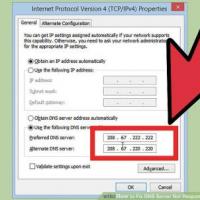Top 10 Ways to Deal With a Slow Internet Connection
- Top 10 Ways to Deal With a Slow Internet Connection
- 1. Use Your Time Productively
- 2. Troubleshoot Your Hardware
- 3. Fix Your Wi-Fi Signal
- 4. Turn Off Bandwidth-Hogging Plugins and Apps
- 5. Try a New DNS Server
- 6. Optimize Your Web for a Slow Connection
- 7. Work Smart
- 8. Call Your Internet Provider
- 9. Find a New Provider
- 10. Check Your Speeds (and Your Plan)
Why my internet speed is so low? This is a question that each of us asked themselves. Today RankTopTen will answer that question with a list of the best possible solutions to the problem. Top 10 ways of improving the connection speed are at your disposal. Next time the question “How fast is my internet” will pop up, you will already know what to do to find and fix possible issues. Check the list out, read through the comment section and choose the best option that solved your problem. Post your comment and share your experience with the community.
You should also consider, that even though you have a high download bandwidth, the upload bandwidth of the source may be limited below that. i.e., just because you have 50MBps, does not mean that you can download from one source at that speed.
- 0
I hope that we get Google Fiber in Pittsburgh soon. I pay $80/mo for 50/25 while they charge $70 ($10 less) for 1 Gbps (20 times faster). I don't understand how cable companies can get away with screwing people over like this. Google is going to put a lot of companies out of business.
- 0
They did replace that, I forgot that detail. Now, instead of stopping entirely, it just slows down suddenly to 1-2 Mbps several times a day. I really think we won't get any satisfaction since there's only one game in town.
- 0
Although there is a 20/2 Mbps cable connection in the house, I know for a fact I can live with a 5Mbps connection (although waiting for videos to load on YouTube is a PITA). Anything below I'd consider very slow; above 10Mbps is fast enough for me.
- 0
I live in the UK and we have BT infinity which gives me 72mb down and 25mb up and we pay ~$70 or £45 for internet, phone, tv and line rental. I would personally never be without at lease 20 down and 10 up.
- 0
That sounds awful. I know I'm spoiled, but I hate having much less than what I have. And I know that a lot of people don't need much upload bandwidth, but when you could use some extra, it's really noticeable. Especially when my download slows to a crawl because my upload is completely saturated...
- 0
I think that the 4 mbps connection is quite fast. The 2 mbps one is a bit slow but still usable. I use my mobile data very rarely, but when I do, the 3G is pretty good for my needs.
- 0
I'm also in the UK, but live in an area where some houses don't even have twisted pair copper. However, I'm also 1km direct line of sight from a mobile transmitter. So I use Three mobile's One Plan - £25 GBP for all you can eat data, incl. tethering. I regularly push 250Gb through my phone in a month, and get ~15Mbps down, ~8 up, with avg ping response of 65ms. That's good enough for me. Oh, and its also completely portable.
- 0
That's pretty much the speeds I get on 3G here, and the ping is reasonable too (down to 30-50 ms sometimes). The only problem is the 3G plans - the highest you can go is unlimited with 10GB FUP, at about £15. After 6GB, the speeds drop to practically less than EDGE. That's the most expensive plan you can buy.
- 0
I assume you're not in the UK then, despite stating prices in GBP? Three's One Plan is pretty awesome, SIM only deal, rolling 30 day contract. Paid up front so no credit checks required. You don't pay, you don't use. Simples. I have an old cable modem running DDWRT in the house, setup to act as a wireless client, with CyanogenMod 10 running on my HTC Desire HD to offer wifi AP. From there, I've got a few things plugged in, but most importantly is the old netbook running Ubuntu which has hostapd to offer a static wifi through the house, even when I'm not home. That setup is perfectly fine to have 3 PCs running BBC iPlayer in HD, a PS3 (which is a bit of a hog & has been rate limited by iptables) and an Xbox360, all at the same time, with no noticable lag. Though I'm also lucky enough to have HSDPA+ coverage at home. Then we save a little cash by not having a TV (no subscription nor licence) and the "phone line" is replaced by a VoIP setup (cheaper calls + no line rental).
- 0
I just stated the prices in GBP because you did, and it was convenient to convert to that. You could get a WiFi router that accepts either a SIM card or a USB 3G stick, it could be simpler than using your phone as the modem.
- 0
Agreed on the possibility of getting a wifi router that accepts a SIM/USB device. But that wouldn't help when I'm using the company laptop - especially at times when I'm doing so sitting by a river. :-) Plus there's a plethora of other use-cases that make rocking your own portable AP very handy.
- 0
What are your own tips for surviving slow internet? When I work away from home, I've found that internet speeds are such a gamble—maybe my parents are having internet troubles they haven't looked into, or the nearby coffee shops have internet that's too slow. My solution was to get a pay-as-you-go hotspot, so now wherever I go, if the internet is down/slow, I at least have a solid 4G backup that I can get some work done on.
- 0
I usually try in this order when using the internet at home: - refreshing the page sometimes the page is just slow if it doesnt work then I would close and reopen the web browser. - restarting my computer, which is a bit of an extreme I know but it has worked for me in the past - I would unplug and replug (in effect resetting) the modem to give it a kickstart again which usually would get it going again. If none of those work I would just leave it then and wait it out, sometimes the ISP just has slow moments. I wouldn't call them up unless the internet is not working at all.
- 0
I'm on a 3Mb/s DSL connection, so I schedule everything as much as possible. I use a download manager for when I want to get larger files (ISOs, etc), and I schedule my computer to turn on at midnight and shutdown at 6am every day. It auto launches the download manager, as well as my CrashPlan backup, so these internet-heavy things happen while I'm sleeping, and normal browsing, etc can happen at full-speed during the day. It removes some of the instant gratification, but whatever I want is always there the next day.
- 0
When i was a windows user i used Speedbit Video Accelerator on my painfully slow internet connection to get a bit of edge in streaming online videos. What the accelerator actually does is that it stops other applications from using the internet and let the full internet speed to be used by the YouTube video that you are trying to play. Hence it can be a lifesaver for slow internet users who want to stream YouTube Videos. Now though, i am on linux there is no such application and most of the time i need to switch YouTube to 240p which is just watchable. But 360p was the best. Now Something For Linux Users:- 1. I use a CLI tool called "nethogs" which tells me which applications are using how much internet speed, so say, if i want to watch a youtube video, i may manually kill the apps by getting it's PID from nethogs and then i may enjoy my YouTube video. To install it in ubuntu type in terminal "sudo apt-get install nethogs" and to use type "sudo nethogs wlan0" if you are on wifi; "sudo nethogs eth0" if you are on ethernet or "sudo nethogs ppp0" if you are using dongle. 2. Change the DNS to 8.8.8.8 , 8.8.4.4 on Ubuntu Internet Settings. 3. Use Google Cache "Text View" mode to load pages on painfully slow EDGE network which tops at 140kbps. Just google any link say the link is "ranktopten.com" then google search "cache:ranktopten.com" wait for 2-3 seconds on slow connection and then when the page starts to load a bit then press "Text Only" mode as soon as it appears. It might not give a huge speed boost but will definitely work on EDGE networks, if you are on really slow internet and just want to read some article. I relied on EDGE network for about 1 year and it really works. 4. Run the Opera Mini for Java Phones under "Java ME" emulation, as it is way faster than "Opera Boost" on "Opera" for PC for slow EDGE networks. As it loads any page under 5-6 seconds even under EDGE Network. 5. Reading your articles inside the feed reader, as it needs to download much less data than loading up the complete webpage. It can be helpful, at times. These were my tips, hope that might help. :D
- 0
Will do. I remember downloading the app on my iPhone at one stage but never ended up using it. One of the reasons I tend to find Safari very useful (and therefore hard to leave) is the fact that it allows me to create reading lists which sync across all my devices - iPhone, iPad, mac etc. I find this particularly useful. Sadly (I assume) if I move to the atomic browser I will lose this functionality.
- 0
Wrong DNS server can lead to more than slow DNS responses, but also to bad DNS answers. I did dear to configure my DNS differently from my ISPs provided DNS service and had to discover that I received bad DNS responses resulting in ping times to for example Google of 5x.
- 0
My internet provider (Mediacom) is notorious for having the typical tier one support techs manning the phone and all they do is use a proprietary computer program that dictates troubleshooting steps which they then repeat to you. 99% of the time it's pointless to call them and start spouting off signal frequency readings and SNR quality from your cable modem because all they'll do is say "well have you tried rebooting the modem...Derp?" To which you might reply with "of course I have". To which they'll reply "well can you try it again?" And that's frustrating to say the least. However I did manage to get a tech to tell me how to get better elevated tier support and that was to go straight to their forums. Those are the cushy jobs and only the best techs at their company have the privilege of not answering the phone and sitting at a computer all day. So now I go straight there and usually get the answers I need. If my internet is down of course then I need to use my phone. If both are down I can be pretty sure a fiber trunk was cut somewhere or it's a zombie apocalypse. Also I use DNS jumper to read the fastest DNS servers and then set those in my router. Of course it's dynamic which servers are going to be the fastest but if I notice slower speeds I just rerun the utility and enter the new values.
- 1
Ah, a fellow Mediacom customer. I hate dealing with their tech support. Really I hate dealing with them period. The headache inducing effort that is required to get anything accomplished with them drives me crazy. Then when you finally get them to send a tech out, you get an appointment four days later that is scheduled for 0800 to 1100 with a phone call 30 minutes prior to arrival. You call at 1200 to check the status of the tech. Their response is that the tech came and no one was home and therefore canceled your appointment. BS, one you didn't receive the 30 minute call ahead and two you have been sitting in your living room with a direct line of sight of your front door all day. So now they have to reschedule your appointment. This appointment is then scheduled for two days later. Now you are going a week without a working internet connection.
- 1
Mediacom used to be that awful around this area, but in the past two years I think they've put effort in making some things better. I used to have the same problems as you, but anymore I've had them give me :30 minute windows to which they've always been on time and I've even had them send techs on Sunday. Hopefully they do the same in your area or maybe we can get some competition...ahem *Google Fiber* ahem..
- 1
I recently had a problem by which my Time Warner Cable connection would slow down to a crawl and even stop working between the hours of 11pm and 2am. It cursed me for weeks and I couldn't get an answer from the clueless operators at Time Warner Cable, who kept trying to talk me through the usual BS "fixes" (reset your modem, count to 10) over the phone. Finally I'd had enough and I demanded to be put through to a proper technician who knew what he was talking about. It was like a breath of fresh air. Finally, someone who was qualified to help me and was actually interested in getting my problem fixed. He told me to go into my settings (Network and Sharing Center->Change Adapter Settings->right click my adapter and select "properties"->Internet Protocol Version 4->Properties) and put Time Warner Cable's DNS address (24.29.103.10) as my "preferred DNS server", with the Google DNS server (8.8.8.8) as the alternate. Ever since then, I've had no slow downs, no disconnections and my internet has been as fast as it should be. You'd have to find out the DNS server address of your local provider and substitute it for the TWC one above, of course.
- 0
Change this at your router so all your connected devices use a better DNS, and avoid TWC's DNS all together. I'd suggest Google's public DNS (8.8.8.8 and 8.8.4.4) and OpenDNS (208.67.222.222 and 208.67.220.220).
- 0
You wouldn't want to use Google DNS, they track all your web data.
- 0
I've nearly forgotten what a slow internet connection is... I'm currently sitting on a business grade 100mb connection. I'm pretty sure if I was ever to wander back into the realm of 5mb DSL I wouldn't be able to survive a day (as it would have only taken a minute on my current connection)
- 0
And here I was feeling a bit spoiled on my 50Mb plan. I will say this though, I recently had U-Verse come into my neighborhood. I've had only one ISP for a long time (which over the years have had enough problems with) so I figured it was worth a shot. I didn't last a week on the U-Verse 18Mb plan.
- 0
I take it you have the Ultra 50 plan? I too have it and it's glorious. I don't think there's very many people (if any) on my node because I typically get speeds up to 56/6. At work we have a Mediacom business class 105/10Mbps plan and I'm far too spoiled by both my work and home speeds to go lower again. CenturyLink recently started offering 40/5Mbps connections here, but even dropping to that would be too noticeable. I'm spoiled :)
- 0
I'm curious about what speeds are considered "slow". Where I am, I am on a 4mbps until 25 GB plan (lasts like 3 days for me) - and then 0.5mbps speeds continue until the next month (aka the remaining 27 days). I pay about 25 US$ (converted) a month for this nonsense DSL. Until recently, I had only one provider for wired broadband in my area. I am in the process to switching over to a 4megabit constant unlimited line, but I have to pay a mighty 60 US$ for that (ridiculous pricing), but other than moving 2500 km to where you pay 25$ for 16mbps, I have no choice. I also have a 3G connection I pay 15$ for 6gb of usage a month. (no 4G here) So again, I'm curious - what is the minimum speed you are comfortable working on? Also, what are the internet tariffs like where you live? (All figures in megabits per second, not bytes).
- 0
I'm on a 30 GB plan with a 4 mbps connection. The 30 GB last about 2 weeks for me. After that it's 2 mbps for the rest of the month. I'm paying 12 dollars (converted) monthly.
- 0
And do you find it slow, average, or fast? I see a lot of people online who complain about 3G being slow and 4G being "slow sometimes" which I find ridiculous because a 3G connection is faster than my home "unlimited broadband" internet connection, while 4G just blows it away.
- 0