Best Malware Removal Tools
Most of the times we all make sure to follow the safety measures while browsing the web and downloading stuff. But sometimes we fail miserably and malware removal is a necessary thing. There is a number of ways to fix the situation using different resources and tricks that vary in difficulty and complexity. Free malware removal is greatly appreciated by random users like us as well. This list is about the best malware removal techniques and tools according to the users. Browse the list, search for the method that helped you the most and vote for it!
I voted for Spybot because I've had it since forever; however, since I changed the settings for how my computers accept cookies, Spybot has not found anything in many years. I use both XP Home and Vista Home Premium. I continue to upgrade Spybot and it continues to find nothing. Sometimes I wonder if it is working.
- 0
Spybot S&D, Lavasoft Ad-Aware, AVG Free antivirus, Zonealarm free firewall, and most of all - Stop suing Internet Exploder - get Firefox, Opera, Chrome, et al, and USE them.
- 0
No. There are periodic reports that say some variation of that theme, but the Firefox guys fix holes much faster than Microsoft. Also, there are basic architectural considerations - if MSIE hits a page that wants to download and install a plug-in to play content, it does so silently. Firefox tells me whenever a website wants to install a plug-in - cuts down the ability to do drive-by malware installations tremendously.
- 0
Spybot Search & Destroy
No, you're just proving the point that it's a user problem, not necessarily a machine problem. Educate the user, problem's solved. Keeping a system clean is really, really simple.
- 0
I think malware bytes is the best all around tool but Hijackthis is the most precise and powerful...but only when an experienced person gets their hands on the logs. Also, Combofix is not a "removal tool" is it?
- 0
You people just don't know enuf about SUPERAntiSpyware. If you did you would all be voting for it, way more then the rest!!!
- 0
Emsisoft Emergency Kit
Get the best malware removal tool absolutely for free. The program updates databases via the Internet. It is perfect for periodic checking for viruses and thus tracking the reliability of your regular antivirus. Due to its portability, this tool can be run from USB. No installation required. Definitely a must have.
The latest AVG is bloated garbage. NOD 32 is much more thorough and catches items AVG misses regularly. Also doesn't use nearly as many system resources. I stopped recommending AVG once they started following Nortons route of bloatware.
- 0
AVG is crap since it turned V8 it let my computer get infected twice and it slows your computer to a crawl. (I used V7 on every PC I owned till the update) I managed to identify the infection with Avira AntiVir and remove manually using HijackThis! I now use Avast but I am hearing that Comodo Antivrus has improved a lot thanks to financing off its firewalls success (Which I happily use since Sygate Personal Firewall stopped getting updated) but I may test out on one of my systems! If I went the pay route it would be Kaspersky or NOD32 all the way depending on price and which of the 2 had the winning detection rating at the time!
- 0
AVG has always been crap.. first AVG I ever used, after that I didn't use anti-virus for 3 or 4 years. Now i found things like malwarebytes that i dont need running in the background to be protected.
- 0
Ad-Aware Free Antivirus
This easy to use free virus removal program was designed for basic user protection. It features convenient menu navigation and a minimum of settings. This program detects and neutralizes all types of known and new malicious software, as well as web-threats. It also has a convenient module for secure file download.
It doesn't shock me that everyday users feel they can use a program to disinfect their computers. What floors me is that so called IT professionals who's companies livelyhood depends on their information infrastructure trust their system after supposedly removing an infections. If I was interviewing an IT guy who said anything other than reformat and reinstall (or possible re-image), their resume would go in the garbage.
- 0
Actually that doesn't always work either, just do a quick search for "rootkits"...those can get past anything and everything...and can infect your bios.
- 0
I've been in IT for 25 years. Your guy are more than welcome to go to all the trouble of wiping your system and reinstalling everytime you get some malware. If you actually know what your doing, you can trust your system after it gets infected with malware. Watch where you browse and what you open and you hardly even need protection. If you do have a problem, one of the many free antivirus along with any two or more of these tools will almost always take care of the problem.
- 0
BitDefender
Try this good-looking malware removal tool and you won’t be disappointed. It has many useful features, such as strong malware and ransomware defenses, handy extra features, and little performance drag. It is a great defender against Internet security threats. The effective protection you always wanted. Works on any platform.
I just realized: "FORMAT C: is the only safe way. Or you can completely reload the OS" What os are you using anyway? You can use Format c: and NOT completely reload your OS? I'm wondering if you've actually ever reinstalled a pc (in the last 15 years or so anyway)
- 0
You can call me any name you like. I like ignorant boob. If you do the recommended reading about rootkits that ddthesm recommends, you'll find my "opinion" about this to be pretty mainstream if you filter out all sites that hock programs that claim to remove them. If you are so smart besides network and bios and or other firmware reinfection (good point BTW, but pretty unlikely) how does reformatting and reinstalling not get rid of a rootkit? Of course you don't do reformat from inside the infected OS, you use a known good bootdisk to do it. Tell you what, you can screw around trying to get every last piece of malware out of the system and spends hours of time and never be sure if you got it all or I can come reformat the drive and re-image with a good image and be done in less than half an hour.
- 0
Let me answer my own smarmy question, you got to wipe the MBR record too. That may or may not happen depending on what you use.
- 0
Malwarebytes' Anti-Malware
Free malware removal utility monitors every process and in case of detection suspicious activities stops malicious processes before they cause any damage. It features high-speed scanning systems and advanced techniques of search and removal of viruses. It is a great addition for your PC which will solve many problems.
That's a good combination I've used for cleaning before i just added HijackThis. I couldn't live with Avira Though! I think people like Spybot S&D for its tools and Host file inoculation really, as I never used its realtime scanners!
- 0
Yeah, I used Spyware S&D a lot until DL the free version of SUPRERAntiSpyware and realizing how much Spybot missed. I ran them back to back for months and Spybot would come back clean every time while the other would always catch something.
- 0
A lot of the newer scanners don't detect or remove older variants of malware, so it is still a vaiable and reliable scanner. (but by no means should it be considered the best of the best anymore)
- 0
HijackThis
Our list of the best malware removal tools won’t be full without HijackThis. The great features of this utility are the small size and the high speed of operation. You will be able to obtain and analyze information for each detected object and decide whether to delete it or not.
That's why you partition. So when a room in your house becomes infested, you only have to tear apart that room.
- 0
This may be a terribly stupid question, but do you know of any good tutorials on partitioning as a form of computer protection. I know how to partition. What I am really looking for is a tutorial on sandboxing (?).
- 0
have you taken a look at a free tool called sandboxie? it has really become quite advanced, yet very simple to use. sandboxie.com
- 0
ComboFix
This free virus removal program is recommended for use in situations where other antiviruses are ineffective. It thoroughly scans your computer to find anything that could be a virus, and then deletes it. No installation required. This tool will delete all suspicious files. It is fully automatic, does not require entering any data.
Wow no-one in a flaming mood or did I cover all the baddies? I'm shocked not even a smug remark from the Mac/Linux crowd stating their elevation from having to weed out the crud!
- 0
I have to disagree with on Norton. The latest versions (2008 and later) are much improved and very good. And I would add Panda to your list because it is slow and its caused BSODs for me.
- 0
I agree. Unless it doesn't qualify for some reason, I really don't understand why Ad-Aware isn't on this list. It's always been tops in my boo
- 0
SUPERAntiSpyware
One of the most thorough free malware removals. The program has the functions of full, fast and selective scanning. This allows you to make at least a basic check, if you do not have time to complete a full one. This tool can find and remove more than 1 million different spyware and its components.
I still can't believe Spybot S&D is leading the poll when SAS and Anti-Malware are much better choices.
- 0
I think Spybot has been around alot longer and people are going with the tried and true one. I quit using Spybot several years ago. It would ALWAYS say I had "Avenue A" as an infection, but it would never get rid of it. Finally I ran Spybot on a new XP installation that had not been on the internet. Spybot said it had Avenue A. That was it for me.
- 0
Oh, exactly the same thing happened to me. The Avenue A thingy, even on a fresh, unused install, one that I hadn't even surfed the Web with yet. Spybot "caught it" many times, on many fresh installs. I started thinking it was crapware, since McAfee antivirus used to do the same thing - always catch two infections that the computer didn't actually have, which was done to make you think the program was doing it's job, therefore you should "trust" it. It is always exactly at the moment that devs start hard-coding programs to consistently deliver false positives that I stop using said programs. I still like Spybot because it offers other useful tools, but I haven't kept a copy on my computer in over a year because it hasn't "caught" anything outside of the phony Ave A thingy in years and the only useful tool it possesses that I don't already have within another program is the one tool I can't stand: the Tea Timer. Like Sandboxie, it's just plain too restrictive.
- 0
AVG
One of the best malware removal tools. The main advantages of this modern high-performance antivirus are nice interface, the ability to create a schedule of operations and free distribution. This tool is very moderate in consuming resources of the PC, allowing to function even on weak machines.
I disagree. Many infections are pretty minor and can be easily removed with these tools with no damage afterwards. I mean, yeah, for some, that is the best option, but no need to just do that all the time. Extra work for nothing.
- 0
Or you could make an image with norton ghost or a similar program, and then no reinstall's needed, you can reset your system in 5 minutes.
- 0
Anybody who says this, or anything like this, is a candidate for remedial computing help. If you're so lazy or clueless as to mess up a Windows system, you'll do the same to any other OS out there, sooner or later, likely sooner. You're the PEBCAK the helpdesk people cringe at. There is no prevention better than that of a savvy user, and they're all too few, whatever OS is up for discussion.
- 0


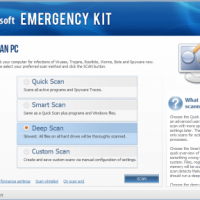
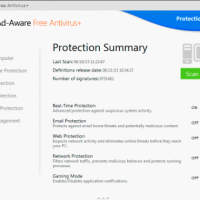

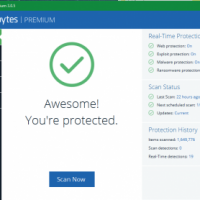

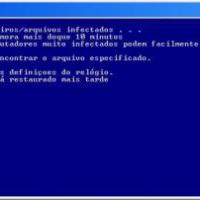

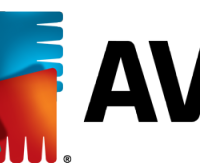






Panda Security
Great free malware removal tool. It practically does not consume PC resources, transferring its basic work to remote servers. The utility protects your email from spam and allows you to surf the Internet privately and securely. The product installs quickly and with no hassle. Try it and you won’t regret it