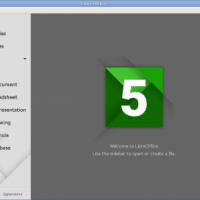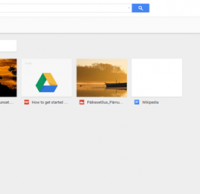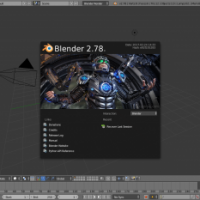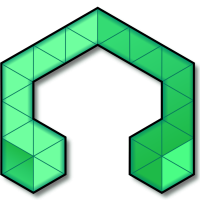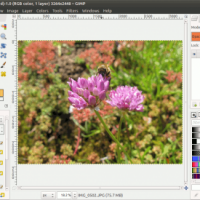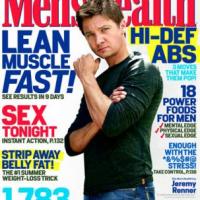Top 10 Free Alternatives to Expensive Software
- Top 10 Free Alternatives to Expensive Software
Specialized software of all sorts is a highlight of the online business. Many of those programs are available only via the monthly subscription, which is a no-go for people who want to learn some stuff or do things just once. Best free editing software is super popular along with other useful tools that make the life easier. RankTopTen invites you to take part in determining the best free alternative you can find on the web. It can be a free alternative to Photoshop, a sound editor or something else. Choose your personal favorite, vote and post a comment of devotion to your free product.
This has been a constant problem in my office. Margins go awry, and that means pagination is not consistent. I should also note that (IME) the *Office programs just don’t seem to be as fast at starting up on Windows as MSOffice, and they still have a little bit of a klutzy feel. They’re way better than anything free has any right to be. But MSOffice is still well ahead in the race.
- 0
It does work quite well 95% of the time, but occasionally, something in the metadata of the files created/edited is not quite fully “according to MS”; I’ve had several web sites that somehow find uploaded .doc or .docx files unacceptable (well, yeah, resumes). Ironically, though, some of these same sites do accept .odf files. Go figure.
- 0
I would be more than happy to get rid of Ms Office. But I am not willing to get rid of my files created in Office, or stop using templates created by others in Office. I have never had a problem using Office files created in the latest version in my 2003 Office with the provided free Microsoft conversion programs., but I have huge problems with opening files compatible with 2003 in Libre Office, so no, it is not even a choice yet, just removed Libre from my computer for the umpteenth time this week.
- 0
I like Google Drive. Sheets and Docs come in very handy.
- 0
Sophos Home for Windows is also free. I like it for being unobtrusive. You have to sign up to download it for your device (signing up for Home version is free). What I like about this antivirus is that it’s managed from the web in your Sophos client area where you can see the status of the devices you’ve installed Sophos on. You can also add exceptions for false positives etc. from there.
- 0
Inkscape would be great if it wasn’t so damn buggy. I’ve lost count on how many times I’ve rage quit that program after it bugs out for no reason. Files open fully zoomed in, the program opens on different monitors, the layer dialog locks up, DXF export doesn’t reflect the newest changes, changing the kerning of text goes from small increments to giant and no way of getting it to act normal again (think 1% -> 2% -> 1000%), changing properties of text is a crap shoot if it’s going to work or not. The list goes on.
- 0
Paint.Net is another great alternative for Photoshop and even GIMP if you don’t need anywhere near the amount of functionality and power of those programs, but still need something better than basic Paint.
- 0
Agreed. I do moderate photo/meme manipulation and Paint.net gives me all the tools I need for basic modifications. (To the point that I donated some money to them.)
- 0
Yeah, I wish Lifehacker would do post of people’s favorite digital drawing/photo editing apps, because I hate Gimp with a passion and I believe there are many better alternatives out there. To name a few: Krita (Windows) Medibang/Fire Alpaca (Windows) Sketchbook for Android and Windows (If you register for the free version you get a few more layers) Paint.NET (As mentioned above, also for Windows) Fresh Paint (Windows) Picsart (Android - There is a Windows version, but it sucks) I’m sorry I can’t mention any Mac apps. Maybe some Mac users can add to this list.
- 0
How are you liking the editor in Blender? A few weeks ago I asked around for some free video editors and was recommended KdenLive, OpenShot and Blender. KdenLive only just recently launched their version for Windows. So far, I really like it but it still needs work for the Windows environment. Also, a lot of the community created plugins and rendering profiles are unavailable :( I only just installed OpenShot earlier this week and haven’t really had a chance to play with it much. From what I’m seeing so far... I’m not loving it. I’m still at first impressions stage, so I’ll get a better idea in the coming weeks. Blender and, now, DaVinci Resolve are on my list. Your thoughts so far?
- 1
Blender has buckets of utility. A learning curve like a 20 mile tall 89% grade sheet of teflon, but once you dig just a bit it is without a doubt one of the best 3-d programs out there and is easily on a par with Maya for modeling and Zbrush for sculpting. (Although nothing beats sculptris which got gobbled up by Pixologic and then promptly turfed) Again, the learning curve is something awful, though. But I like the modeling environment better than Maya and recent versions have really upped the ante on utility. They’re going through a redesign now to make it more modern. Combine it with some other tools like Substance Painter/designer and a professional renderer (or import your objects into UE4/Unity/Lumberyard) you can get some really good results without having to pay the obscene corporate prices of Autodesk or blind your bank account for a copy of Z-brush. There are paid addons too that offer some amazing geometry utilities. Believe me, There’s a lot in Blender’s favor including the vast array of tools it contains. Its got that nightmare learning curve for a reason.
- 1
Absolutely. Paint.net is definitely my go-to for image editing and has been since it first released. It has the most necessary tools and they work well, is fully capable yet lightweight, and is dead simple to use with clear and non-intrusive instructions for each tool. I’ve tried and retried GIMP many times over the years but the UI is just flat out atrocious, or just plain counter-intuitive at best. Can’t get it to do what I want, ever.
- 0
We use McAfee, and the scans are set to run every few hours. They’re equally as painful as NAV. But in my job, we require full local admin rights... so that crap can get delayed until I’m finished TYVM!
- 0
Yeah, most of my work computers are “Mine” but that one laptop Grrrr. I could remove it from the Casper server, but deleting the control file is more fun when I need it. LOL.
- 0
It’s worth noting that I think MS’s official stance now is that MSE (or did it change back to Defender for 10?) is included so you can run relatively safely out of the box but it’s meant to be replaced and automatically cuts off once it sees you have something else. A few years ago it was actually competitive with other free ones but I think that’s changed. But of course people here probably aren’t terribly unsafe internet users in the first place.
- 0
Gimp and Paint.net are great, but for many of us the simplicity and functionality of FastStone are all we usually need. Especially the great batch processing.
- 0
I’ve been trying to find software for my (Android) tablet that can do batch processing (even just the re-naming would be enough) like FastStone (which I use on my old WinXP tablet), but no luck yet...
- 0
Does anyone have experience with LMMS? What have you been able to accomplish with it? I think I’ll try it out. I used to have a lot of fun with sound editing stuff.
- 0
I love Virtualbox, it allows me to run virtual Windows 7 on 10 simultaneously. 7 only to do internet and 10 is offline used only for creative CG projects. The best antivirus and anti datamining setup possible.
- 1
The problem I have with Gimp, is it won’t natively work with camera raw files like Photoshop does. The raw filters for photoshop are integrated, giving you 100% control over the post processing. With gimp, unless they changed it, you need to edit your photos in a raw processing program, then import them. I shoot 100% raw, a lot of photographers do, but for your point & shoot and others, I guess jpeg/tiff is good enough.
- 0
I’m looking for a good Adobe Acrobat substitute. It doesn’t need to be anywhere near as fully-featured...this is just for personal documents I scan in and store. (I try to go as paperless as possible.) Basically all I need is the ability to compress documents, merge PDFs, and move pages around within documents. Ideas?
- 0
DaVinci Resolve is a incredible tool for color grading, but it’s editing features just are not robust enough IMO. Not to mention setting up the program is daunting. Lightworks is a far better tool for anyone looking for a free video editor.
- 1
Great list! Every single one is the best of the best. I had not heard of Davicni Resolve, but someone needs to tell them the download part of the website DOES NOT WORK. Clicking the downlaod button takes me to a form... that does nothing. The form also goes off-page at the bottom and can’t be scrolled, so if there is button there, I can’t reach it. Really bad design, guys. Oh, and no contact link, so I couldn’t even tell them the problem. Total FAIL. Update: Ah, I had to shrink the magnification of the page below 100% to see that, yes, there was a button at the bottom of the form that could not be scrolled to. Yep, bad design.
- 0
Second update: I managed to download and install it. It crashed my laptop. Make sure you have a really beefy system before installing this. OpenCL is also a requirement and you must install the PostGRE helper files. They also recommend Win 8 or higher. Did not find out any of this until I began the install. It appears to be a really high quality video editor and I hope one day to be able to explore it. However, this led me to find out that Blender has a built in video editor and I even found a tutorial on how to set up the workspace.
- 0
I use Fedora (I like the OS releases every 6 months, for those that dont get CentOS for once every 5 year or so revision updates or Ubuntu, although I always preferred Fedora/Redhat/CentOS GUI to Ubuntu’s). And i use Gimp, Libre, Google Docs on daily basis. Gimp really nailed it! The only problem ive ever ran into is sharing stuff, where people have Photoshop or MS Office and you try to open their files or they try to open yours, but that was years ago, compatibility improved greatly since then. One huge flaw with Google Docs is their version of Excel does not have functionality to compare cells between tabs (sheets). I use that functionality a lot in MS Excel, wish Gdocs had it.
- 0
This is a pretty good list. I really like VirtualBox. I was just thinking about looking for a free video editor, so DaVinci is the perfect, timely recommendation. I tried LibreOffice several times back in the day, all the way back to the StarOffice days. But I could never get over the ugly UI. I know you said it had been updated, but if the screen shot was indicative, I’m still not convinced. I’d actually use Google Drive as a free replacement for Office if I needed one instead of LibreOffice. I’ve used gimp, and hated every moment. I’d rather shell out $10/month for Photoshop and Lightroom than use that. And if money was really tight, Paint.NET is awesome.
- 0
I have been using OpenOffice for years (Mac OS), like once a week, and while it does what I need, I find that opening docx documents doesn’t work out as smoothly as it should, what with missing fonts and formatting settings going awry (I use English and Chinese all the time). Is Libre Office noticeably better than OpenOffice? BTW, any good alternatives to Adobe Acrobat (not the free Adobe Reader), especially one that allows individual layer editing?
- 0
Probably unfamiliar to many US users, Affinity Photo for Windows has recently been released by Serif.com UK. Both the Mac and Windows edition as excellent alternatives to PS, no subscription and $40.
- 0
Thanks for the post! I’ll check it out. Trying to get away from Lightroom if at all possible.
- 0
But does it do photo organizing? Lightroom sucks at that and has to be done manually as far as I know. Apple photos does an ok job of organizing but totally sucks at editing. Maybe Affinity with Photos is the jesus solution? I hate paying for Lightroom / Photoshop every month. I am more than an amateur photographer but def not pro. I need a nice in-between. I don’t mind paying for a solution, I just don’t like paying monthly.
- 0